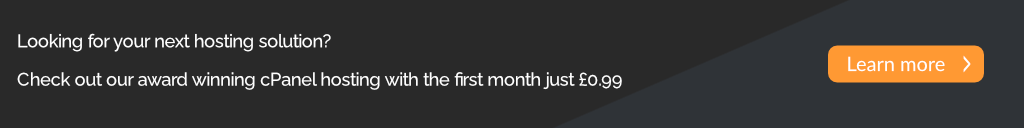We have documented the process to install SeeFusion Java Monitor onto a Linux server running Tomcat based on the default Lucee installer setup with the minimal amount of dependancies.
To begin, SSH into your Linux server or use the online terminal.
Downloading the JAR/Installer
Using WGET command, to download and place the file into the Lucee Tomcat lib folder:
wget -0 /opt/lucee/tomcat/lib/seefusion-5.6.FINAL.jar https://seefusion.s3.amazonaws.com/seefusion-5.6.FINAL.jarIf you see an error related to unable to find the WGET command, install this by running:
yum install wget -yMaking the file Executable
It is best to make sure the file is executable to avoid any permission errors.
chmod +x /opt/lucee/tomcat/lib/seefusion-5.6.FINAL.jarRunning the SeeFusion Installer
Once you have downloaded the JAR file to your server, run the following command to install and configure into your server.xml configuration file:
/opt/lucee/jre/bin/java -jar /opt/lucee/tomcat/lib/seefusion-5.6.FINAL.jar --install tomcat /opt/lucee/tomcat/confFirewall Update
You will need to ensure the SeeFusion port is added to your firewall, below is an example of a CentOS/AlmaLinux SSH command to add the port to the allowed list:
firewall-cmd --add-port 8999/tcpAccessing SeeFusion
Once you have followed the above steps you should now be able to access SeeFusion via your browser using your servers IP plus the port 8999 which is the default port for SeeFusion: http://your-ip:8999
References
- GitHub: https://github.com/seefusion/seefusion
- Website: https://www.seefusion.com/