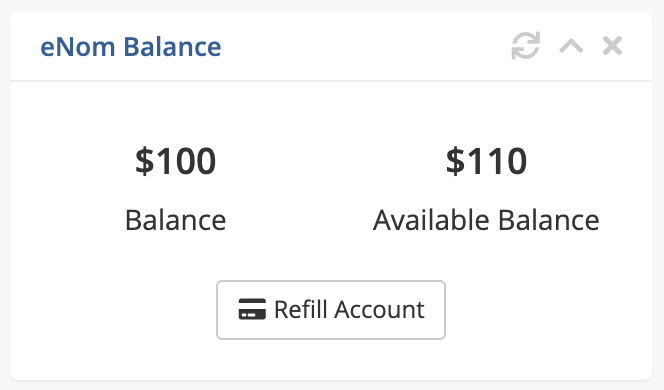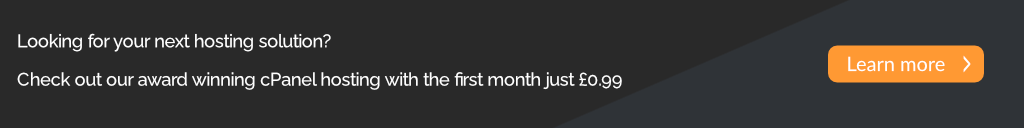This widget provides you with your eNom balance on your WHMCS admin dashboard. It has been created to be extremely simple, easy to change to fit your needs and shouldn't need any updates to work with the latest WHMCS (unless WHMCS change core elements of their code base).
GitHub: https://github.com/hostmedia/whmcs-enom-balance-widget
Installation
- Download the latest master (Direct Download)
- Open the file /modules/widgets/EnomBalance.php with your editor
- Change the configuration listed below to use your eNom logins:
$enomusername = '';
$enompassword = ''; - Upload to your WHMCS install, if you are uploading just 'EnomBalance.php' make sure to upload it to: /WHMCS-Directory/modules/widgets/
Notes
Make sure to whitelist your WHMCS servers IP address at eNom. For more information please visit: https://help.enom.com/hc/en-us/articles/115000104711
Preview